Exploring the Different File Systems Used by Operating Systems
A file system is a way of organizing and storing files on a computer's hard drive. Different operating systems use different file systems to manage their data. Here are some of the most common file systems used by modern operating systems:
NTFS: NTFS (New Technology File System) is the default file system used by Windows NT-based operating systems, including Windows 10, 8, 7, Vista, and XP. NTFS supports file and folder permissions, encryption, and compression, making it a secure and efficient file system. NTFS is a robust and efficient file system that supports file and folder permissions, encryption, compression, and other advanced features. It is widely used by Windows-based operating systems and is considered to be more secure and reliable than the older FAT32 file system.
FAT32:
FAT32 (File Allocation Table 32-bit) is a legacy file system used by older
versions of Windows, including Windows 95, 98, and ME. It has a maximum
file size of 4GB and is not as secure as NTFS. FAT32 is a legacy file system that was popular
in the 1990s and early 2000s. It has a maximum file size of 4GB, which can
be a limitation for some modern applications. It is not as secure as NTFS,
but it is still supported by many operating systems and is compatible with
a wide range of devices.
exFAT:
exFAT (Extended File Allocation Table) is a newer file system developed by
Microsoft that is optimized for flash drives and other removable storage
devices. It supports larger file sizes than FAT32 and is compatible with
both Windows and Mac OS X. xFAT
is a newer file system that is optimized for use with flash drives and
other removable storage devices. It supports larger file sizes than FAT32
(up to 16 exabytes) and is compatible with both Windows and Mac OS X. It
does not support journaling, however, which can make it less reliable than
some other file systems.
HFS+: HFS+ (Hierarchical File System Plus) is the default file system used by Apple's macOS operating system. It supports file and folder permissions, and journaling (a method of ensuring data integrity), and is optimized for use with solid-state drives. HFS+ is the default file system used by macOS. It supports file and folder permissions, and journaling, and is optimized for use with solid-state drives. It is considered to be a stable and reliable file system.
APFS:
APFS (Apple File System) is a newer file system introduced by Apple in
macOS High Sierra. It is optimized for use with solid-state drives and
supports features such as file and folder snapshots, cloning, and
encryption. APFS is
a newer file system developed by Apple that is optimized for use with
solid-state drives. It supports advanced features such as file and folder
snapshots, cloning, and encryption. It is considered to be a more modern
and efficient file system than HFS+.
ext4:
ext4 is the default file system used by most Linux distributions. It is a
robust file system that supports file and folder permissions, and journaling,
and can handle very large files and volumes. ext4 is a robust and efficient file system
that is widely used by Linux-based operating systems. It supports file and
folder permissions, and journaling, and can handle very large files and
volumes. It is considered to be a stable and reliable file system.
ZFS:
ZFS (Zettabyte File System) is a file system developed by Sun Microsystems
that is now used by some Linux and BSD-based operating systems. It
supports advanced features such as data compression, encryption, and
snapshotting. ZFS is
an advanced file system that was developed by Sun Microsystems and is now
used by some Linux and BSD-based operating systems. It supports advanced
features such as data compression, encryption, and snapshotting. It is
considered to be a highly reliable and scalable file system.
These are just a few of the most
common file systems used by modern operating systems. Overall, the choice of
file system depends on a variety of factors, such as the intended use of the
system, the type of storage media being used, and the level of security and
reliability required. Each file system
has its strengths and weaknesses, and choosing the right one for your needs
depends on factors such as performance, and compatibility with other systems.
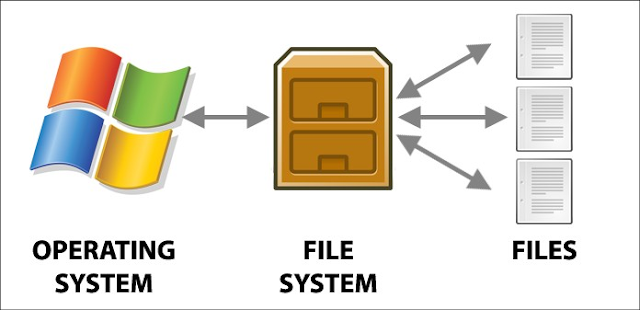


Comments
Post a Comment